Facebook vs Google Ads: What Works Better for Local Businesses?
Should your SWFL business invest in Google or Facebook ads? Compare the pros, cons, and local results of each platform.
SWTBy Site Wave Team
January 20, 2025
9 min read

Share this article
Facebook vs Google Ads: What Works Better for Local Businesses?
As a Southwest Florida business owner, you've probably wondered whether to invest your advertising budget in Facebook or Google ads. With limited resources and fierce local competition from Cape Coral to Naples, making the right choice can significantly impact your bottom line.
The truth is, both platforms can drive remarkable results for SWFL businesses—but they work in fundamentally different ways. Let's break down the strengths, weaknesses, and best use cases for each platform so you can make an informed decision for your business.
Platform Overview: Understanding the Landscape
Google Ads: Capturing Intent
Google Ads operates on a pull marketing model—you're reaching people actively searching for your products or services. When someone in Fort Myers searches "AC repair near me," Google shows them relevant ads from local businesses.
Facebook Ads: Creating Demand
Facebook Ads uses a push marketing model—you're introducing your business to people who might not be actively searching but fit your ideal customer profile. It's about creating awareness and generating interest.
Google Ads: The Strengths
1. High-Intent Traffic
When someone searches "roofing contractor Cape Coral," they're likely ready to hire someone soon. Google Ads captures this high-intent traffic at the perfect moment.
Local Example: A Cape Coral plumbing company reports that 78% of their Google Ads leads convert to appointments, compared to just 23% from Facebook ads.
2. Immediate Visibility
Google Ads can put your business at the top of search results instantly. This is especially valuable for new businesses or those in competitive markets.
3. Measurable ROI
Google's conversion tracking makes it easy to see exactly which keywords and ads generate leads, sales, and revenue.
4. Local Targeting Precision
Google's location targeting allows you to focus on specific areas like "within 15 miles of downtown Naples" or "zip codes 33904-33919" in Cape Coral.
Google Ads: The Weaknesses
1. Higher Cost Per Click
Popular keywords like "Fort Myers attorney" or "Naples real estate" can cost $20-50+ per click, making budgets stretch thin quickly.
2. Limited Audience Reach
You can only reach people actively searching for your keywords. If people don't know they need your service, they won't find you.
3. Competition Intensity
Established businesses often dominate the top positions, making it challenging for newcomers to compete.
4. Learning Curve
Google Ads requires technical knowledge of keyword research, bidding strategies, and campaign optimization.
Facebook Ads: The Strengths
1. Detailed Audience Targeting
Facebook's targeting options are incredibly sophisticated. You can target homeowners in specific Naples neighborhoods, parents of teenagers in Cape Coral, or people interested in boating in Fort Myers.
2. Visual Storytelling
Facebook's format allows for compelling visuals, videos, and carousel ads that can showcase your work, team, and results effectively.
3. Lower Cost Per Click
Facebook ads typically cost much less per click than Google, allowing you to reach more people with the same budget.
4. Brand Awareness Building
Facebook excels at introducing your business to new audiences and keeping your brand top-of-mind.
SWFL Success Story: A Naples landscaping company used Facebook ads to showcase before/after photos of their work, generating 150 qualified leads in 30 days for just $800 in ad spend.
Facebook Ads: The Weaknesses
1. Lower Intent Traffic
Facebook users aren't actively searching for your services, so conversion rates are typically lower than Google.
2. Longer Sales Cycles
Facebook ads often require multiple touchpoints before someone becomes a customer, making the sales process longer.
3. Platform Dependency
Algorithm changes can dramatically affect your ad performance overnight, requiring constant monitoring and adjustment.
4. Ad Fatigue
Facebook users can quickly become tired of seeing the same ads, requiring frequent creative updates.
Use Cases: When to Choose Each Platform
Choose Google Ads When:
- Emergency Services: AC repair, plumbing, locksmith, towing
- High-Intent Services: Legal services, medical procedures, home buying
- Local Service Businesses: Restaurants, auto repair, home services
- Immediate Results Needed: Grand openings, seasonal promotions
Choose Facebook Ads When:
- Brand Building: New businesses establishing local presence
- Visual Services: Landscaping, interior design, photography
- Lifestyle Businesses: Gyms, spas, entertainment venues
- Community Building: Events, classes, memberships
Budget Allocation: The SWFL Approach
For most Southwest Florida businesses, the ideal approach isn't choosing one over the other—it's finding the right balance.
The 70/30 Rule
- 70% Google Ads: Focus on capturing high-intent traffic
- 30% Facebook Ads: Build brand awareness and reach new audiences
The Seasonal Shift
- Peak Season (Jan-Apr): Increase Google Ads for tourists and snowbirds
- Off-Season (May-Dec): Invest more in Facebook for local relationship building
Industry-Specific Splits
Restaurant/Hospitality:
- Google: 60% (menu searches, hours, location)
- Facebook: 40% (showcasing atmosphere, specials, events)
Home Services:
- Google: 80% (emergency repairs, maintenance needs)
- Facebook: 20% (project inspiration, seasonal reminders)
Retail/E-commerce:
- Google: 50% (product searches, shopping campaigns)
- Facebook: 50% (lifestyle marketing, product discovery)
Budgeting Tips for SWFL Businesses
Starting Budget Recommendations:
- Small Business: $500-1,500/month split between platforms
- Medium Business: $1,500-5,000/month with testing and optimization
- Large Business: $5,000+/month with dedicated campaign management
Cost Expectations in SWFL:
- Google Ads CPC: $2-25+ (varies by industry and competition)
- Facebook Ads CPC: $0.50-3.00 (typically lower than Google)
- Google Ads CPL: $20-200+ (cost per lead)
- Facebook Ads CPL: $15-100+ (varies by industry)
Key Metrics to Track
Google Ads Metrics:
- Click-Through Rate (CTR): Industry average 2-5%
- Conversion Rate: Track leads, calls, and sales
- Cost Per Acquisition (CPA): How much you pay per customer
- Quality Score: Affects your ad costs and positions
Facebook Ads Metrics:
- Relevance Score: How well your ad resonates with your audience
- Cost Per Click (CPC): What you pay when someone clicks
- Cost Per Lead (CPL): What you pay for each lead generated
- Return on Ad Spend (ROAS): Revenue generated per dollar spent
Local Optimization Tips
Google Ads for SWFL:
- Use Location Extensions: Show your Cape Coral address and phone number
- Local Keywords: Include "near me," neighborhood names, and local landmarks
- Mobile Optimization: 60%+ of local searches happen on mobile
- Call Extensions: Make it easy for people to call you directly
Facebook Ads for SWFL:
- Geo-Targeting: Focus on specific cities, zip codes, or radius targeting
- Local Interests: Target people interested in local events, businesses, and activities
- Lookalike Audiences: Create audiences similar to your best customers
- Seasonal Messaging: Adjust for snowbird season and local events
Common Mistakes to Avoid
Google Ads Mistakes:
- Broad Match Madness: Using overly broad keywords that waste budget
- Ignoring Negative Keywords: Not blocking irrelevant searches
- Set and Forget: Not monitoring and optimizing campaigns regularly
- Landing Page Mismatch: Sending traffic to irrelevant pages
Facebook Ads Mistakes:
- Audience Too Broad: Trying to reach everyone instead of ideal customers
- Weak Creative: Using poor-quality images or generic messaging
- No Mobile Optimization: Ignoring that 90%+ of Facebook users are on mobile
- Single Campaign: Not testing multiple ad sets and creatives
The Winning Combination: Integration Strategy
The most successful SWFL businesses use both platforms strategically:
Phase 1: Capture Demand (Google Ads)
Start with Google Ads to capture existing demand and generate immediate results.
Phase 2: Create Demand (Facebook Ads)
Use Facebook to build brand awareness and reach new audiences.
Phase 3: Retargeting
Use Facebook to retarget people who visited your website from Google Ads but didn't convert.
Phase 4: Optimization
Continuously test and optimize both platforms based on performance data.
Industry-Specific Recommendations
Home Services (Plumbing, HVAC, Electrical):
- Primary: Google Ads (80% of budget)
- Secondary: Facebook for preventive maintenance reminders
- Best Practice: Use call extensions and location targeting
Restaurants and Hospitality:
- Balanced Approach: 60% Google, 40% Facebook
- Google: Focus on menu searches, hours, location
- Facebook: Showcase atmosphere, specials, events
Retail and E-commerce:
- Balanced Approach: 50% Google, 50% Facebook
- Google: Product searches, shopping campaigns
- Facebook: Lifestyle marketing, product discovery
Professional Services (Legal, Medical, Financial):
- Primary: Google Ads (70% of budget)
- Secondary: Facebook for brand building and trust
- Best Practice: Focus on local SEO and review management
Getting Started: Your Next Steps
Month 1: Foundation
- Set up Google Ads: Start with 3-5 high-intent keywords
- Create Facebook Business Manager: Set up pixel and audiences
- Establish Baselines: Track current leads and conversions
Month 2: Optimization
- Google: Add negative keywords, adjust bids, improve Quality Score
- Facebook: Test different audiences, creatives, and messaging
- Track Results: Monitor cost per lead and conversion rates
Month 3: Expansion
- Google: Expand to additional keywords and locations
- Facebook: Scale successful campaigns and test new audiences
- Integration: Set up Facebook retargeting for Google traffic
ROI Expectations and Timeline
Google Ads Results:
- Week 1-2: Initial traffic and leads
- Month 1: Baseline performance established
- Month 2-3: Optimization improvements show results
- Month 4+: Mature campaigns with consistent ROI
Facebook Ads Results:
- Week 1-2: Brand awareness and initial engagement
- Month 1: Lead generation begins
- Month 2-3: Audience optimization improves results
- Month 4+: Consistent lead flow and brand recognition
Budget Allocation by Business Size
Micro Business ($1,000-2,500/month):
- Google: $700-1,750 (70%)
- Facebook: $300-750 (30%)
- Focus: High-intent keywords and local targeting
Small Business ($2,500-5,000/month):
- Google: $1,500-3,000 (60%)
- Facebook: $1,000-2,000 (40%)
- Strategy: Balanced approach with retargeting
Medium Business ($5,000-10,000/month):
- Google: $2,500-5,000 (50%)
- Facebook: $2,500-5,000 (50%)
- Advanced: Multiple campaigns, audience testing, advanced tracking
Conclusion: The Verdict for SWFL Businesses
The question isn't whether Facebook or Google Ads is better—it's about understanding how each platform fits into your overall marketing strategy. Google Ads excels at capturing demand when people are ready to buy, while Facebook Ads builds awareness and creates demand.
For most Southwest Florida businesses, the winning formula involves:
- Starting with Google Ads to capture immediate demand
- Adding Facebook Ads to build brand awareness and reach new audiences
- Integrating both platforms for maximum impact and ROI
Remember, successful advertising is about consistent testing, optimization, and adaptation. What works for a Naples restaurant might not work for a Cape Coral contractor. The key is to start with data-driven decisions, test everything, and scale what works.
The digital landscape in Southwest Florida is competitive, but with the right strategy and execution, your business can thrive on both platforms. Whether you're targeting snowbirds in season or locals year-round, both Google and Facebook offer powerful tools to grow your business.
Ready to dominate both Google and Facebook advertising? Let Site Wave create a comprehensive paid advertising strategy that maximizes your ROI across both platforms.
Last updated: July 14, 2025
SWT
Site Wave Team
Author
Digital marketing and web development experts serving Southwest Florida businesses. We help local companies grow through smart technology and strategic online presence.
Related Articles
More articles from the Digital Marketing category
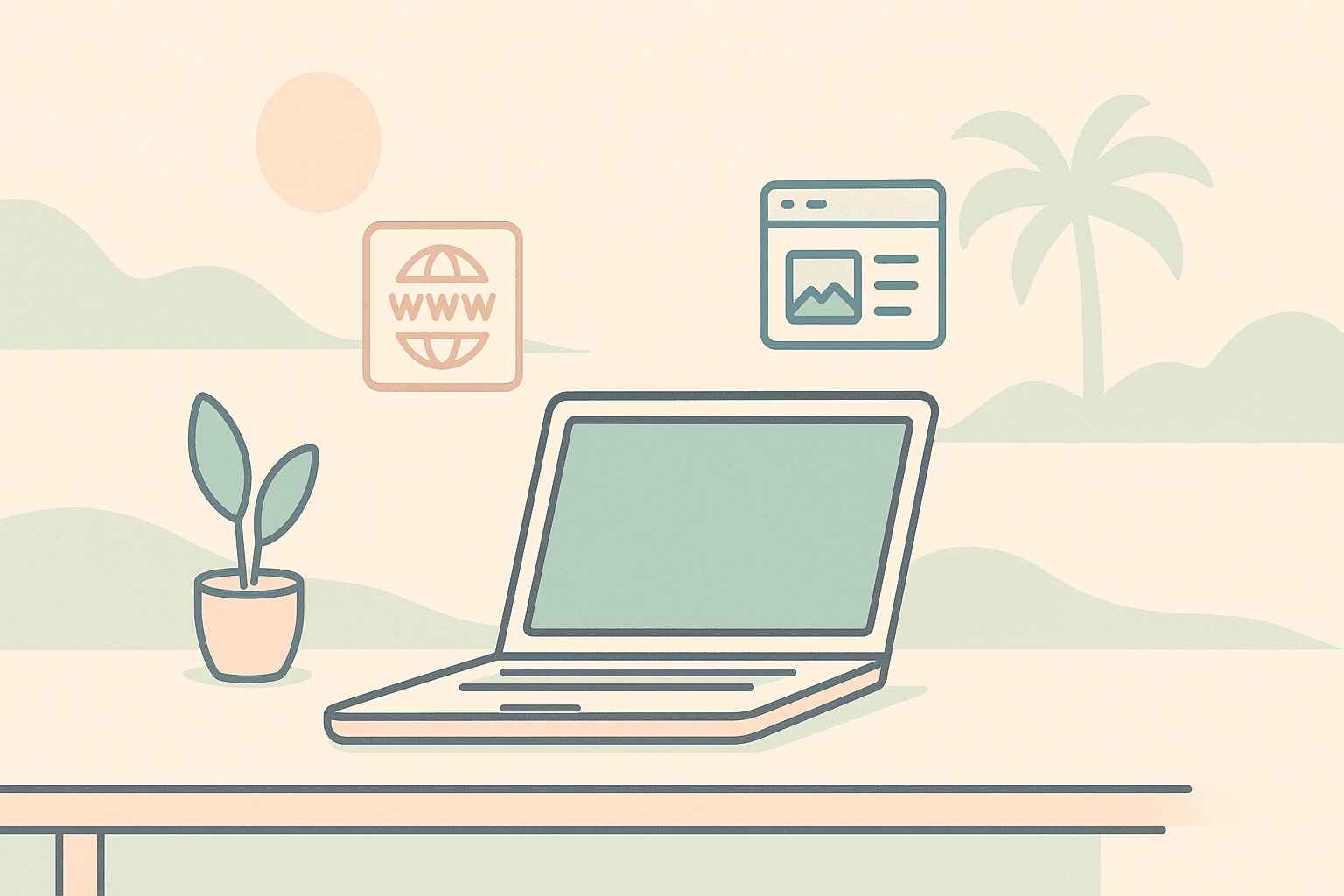
Digital Marketing
Digital Starter Pack: Everything You Need to Launch Online
Starting a business in Cape Coral or Fort Myers? Here's the complete digital checklist to get your online presence up and running.
8 min
Read More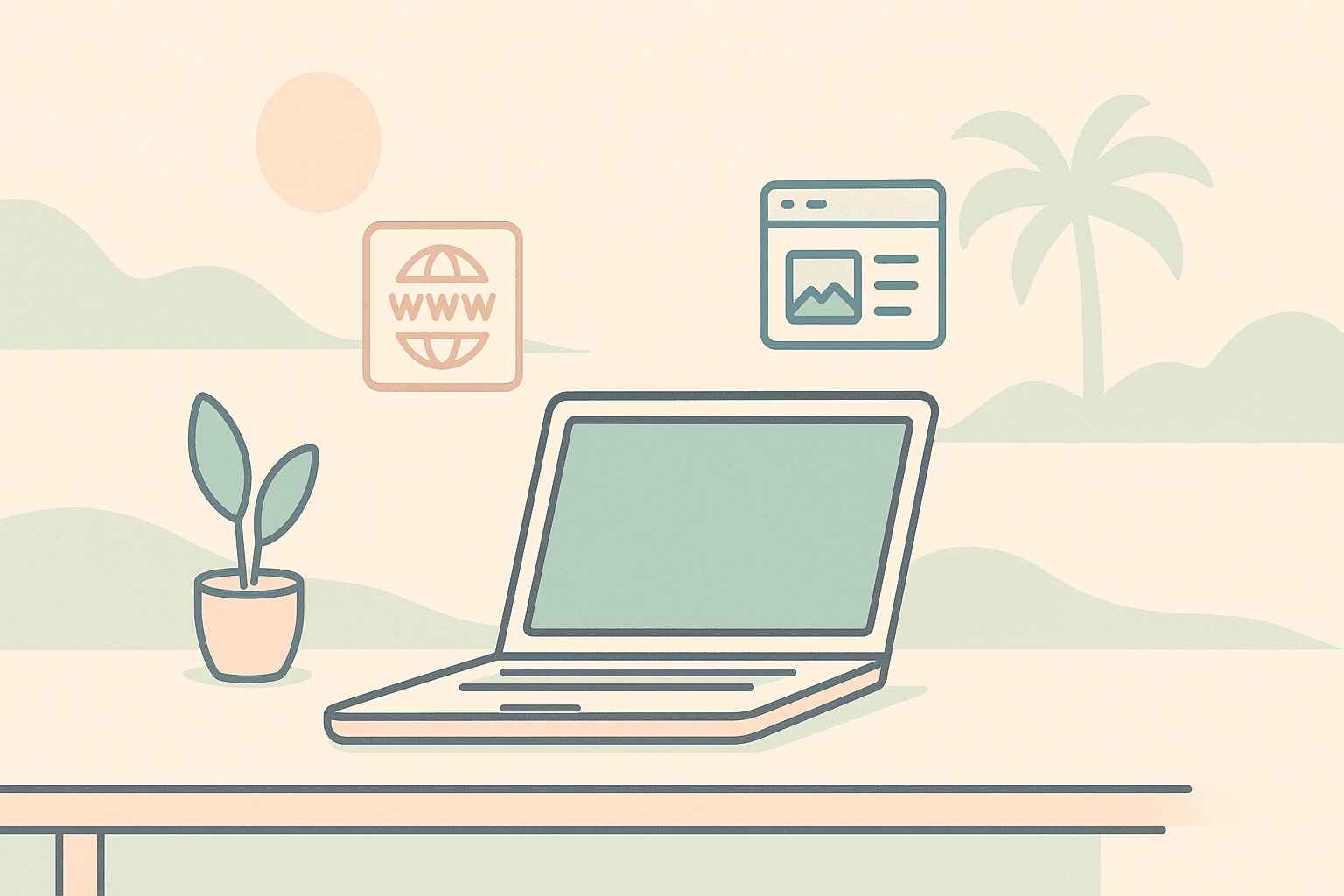
Digital Marketing
Digital Starter Pack: Everything You Need to Launch Online
Starting a business in Cape Coral or Fort Myers? Here's the complete digital checklist to get your online presence up and running.
8 min
Read More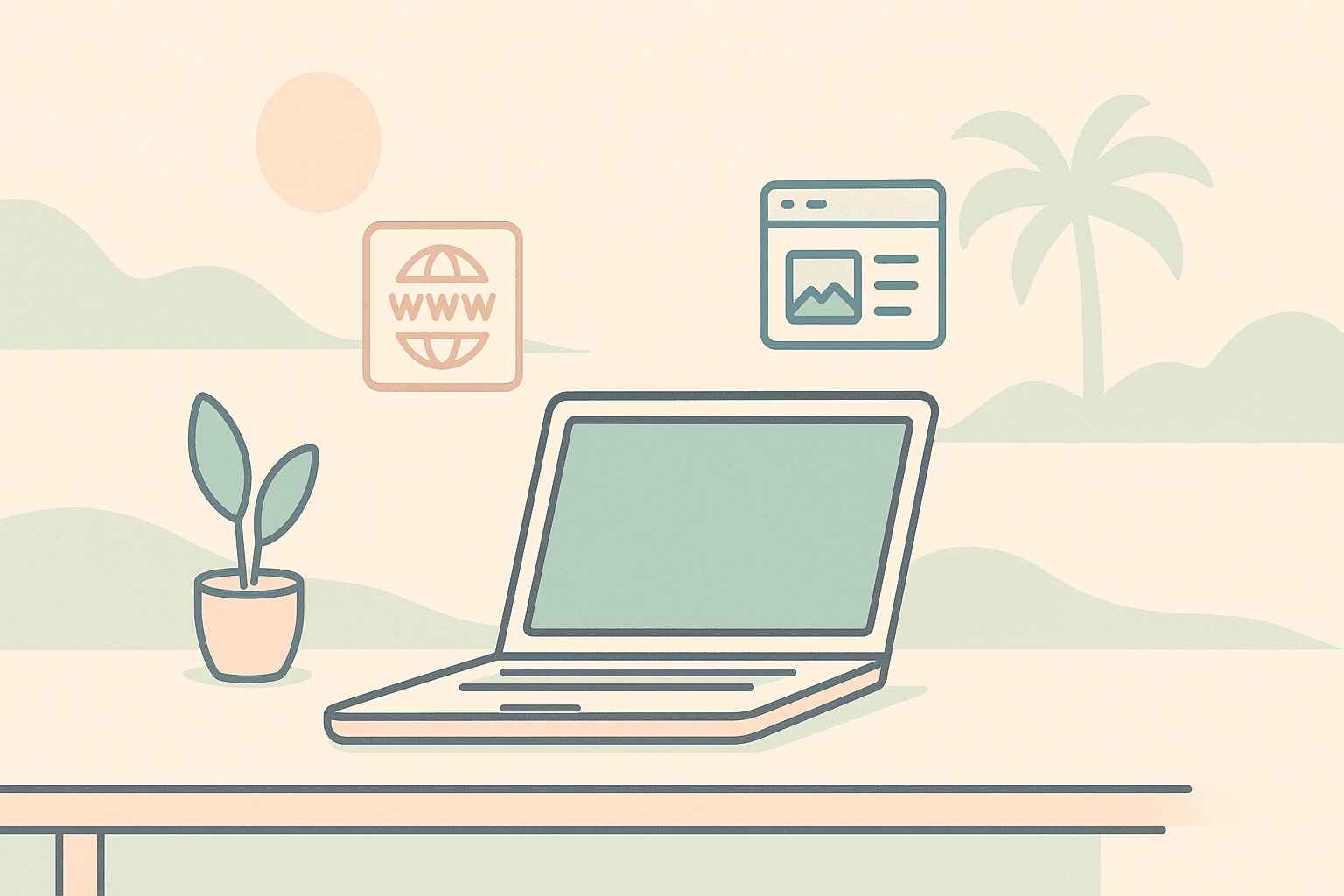
Digital Marketing
Digital Starter Pack: Everything You Need to Launch Online
Starting a business in Cape Coral or Fort Myers? Here's the complete digital checklist to get your online presence up and running.
8 min
Read MoreStay Updated with Our Latest Articles
Subscribe to our newsletter to receive the latest insights and tutorials directly in your inbox.
Subscribe Now